What are HubSpot Hubs?

HubSpot has completed its 18 years of establishment and outgrown itself with new advanced features. It has become a comprehensive platform for businesses to attract, engage and delight their customers.
At its core, HubSpot CRM (Customer Relationship Management) provides businesses with various hubs with powerful features to streamline their business operations. These hubs offer features to organise, track, and nurture their leads and customers. HubSpot offers many features, but not all are necessary for businesses. It is crucial to understand the different hubs on HubSpot.
What are HubSpot hubs?
In the context of HubSpot’s offerings, “Hub” refers to a central platform that acts as a hub for tools, resources, and functionalities tailored to specific business needs. HubSpot offers multiple hubs, each addressing a different aspect of the customer journey. These HubSpot hubs can be used independently or in conjunction with one another, depending on the needs and goals of the organisation.
Read More – What are Hubspot Automation Services
Types of HubSpot hubs
Though specifically designed to meet business needs, HubSpot’s hubs are networked, making departmental collaboration and data sharing effortlessly possible. From the first point of interaction to post-purchase assistance, businesses can offer their customers a cohesive and customised experience thanks to this integrated approach.
- Marketing Hub – The marketing hub aims to help marketing teams attract, engage, and delight customers. It provides tools for content creation, email marketing, social media management, SEO, and marketing automation.
- Sales Hub – The sales hub provides sales teams with tools to close deals and build pipelines. It helps with prospecting, email tracking, scheduling, deal management, and sales automation.
- Service Hub – The service hub focuses on providing excellent customer service and support. It comes with tools for ticketing, knowledge base management, live chat, customer feedback, and satisfaction tracking.
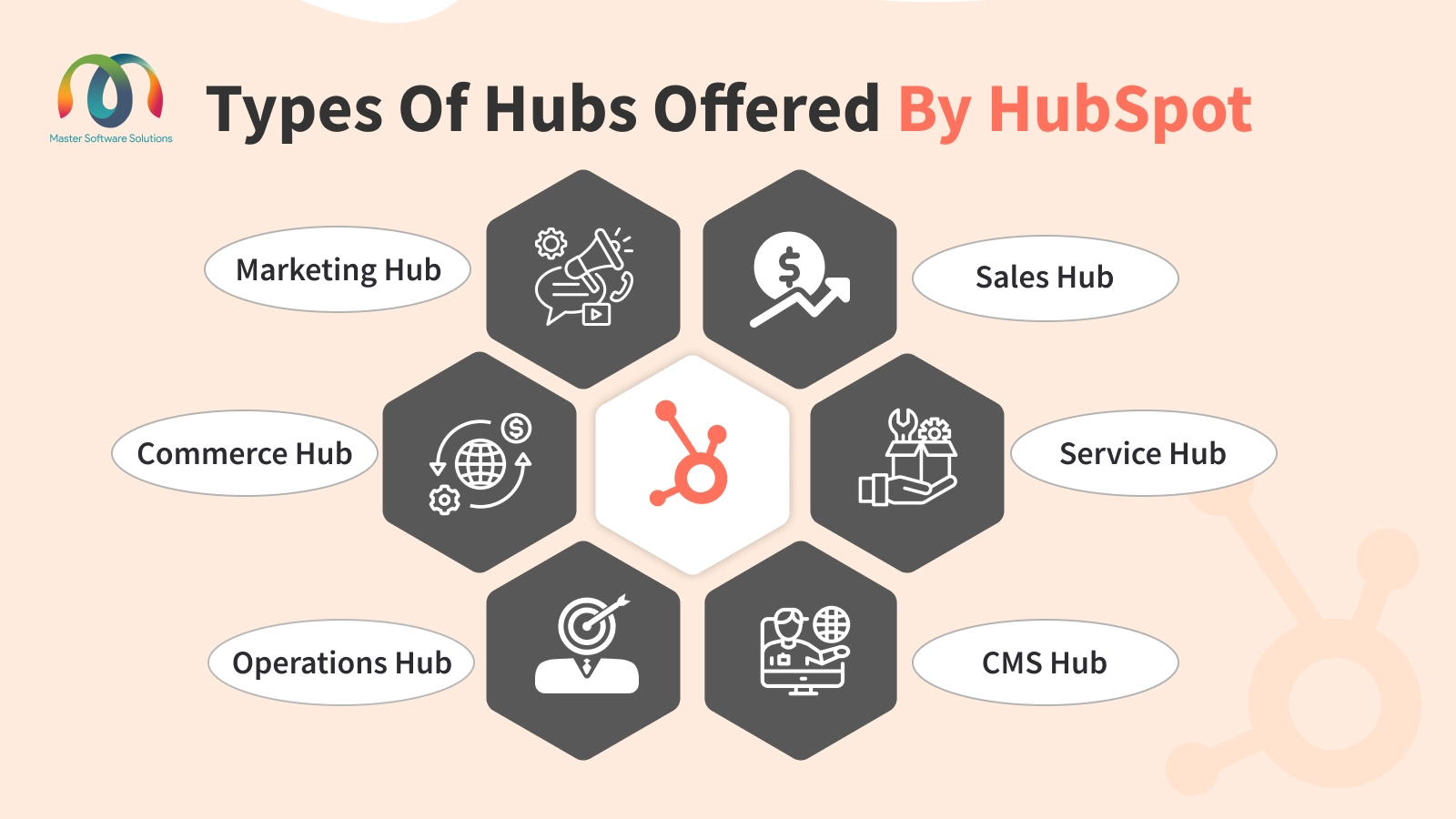
- CMS Hub – The CMS hub is a content management system that lets you create and manage website content, blogs, landing pages, and other digital assets. It includes options for website personalisation, SEO optimisation, and performance tracking.
- Operations Hub – The operations hub aims to improve visibility across customer journeys and streamline business operations. It supports data syncing, workflow automation, custom reporting, and analytics.
- Commerce Hub – The commerce hub is a powerful, easy-to-use commerce tool to help your business bill and collect revenue. This hub offers features like invoices, payment links, quotes, subscriptions, B2B checkouts, flexible payment processing, custom billing automation, revenue reporting, and Quickbooks integrations.
How do I know which hub I need?
Determining which HubSpot Hub is suitable depends on your business goals, needs, and priorities. To determine which hub is ideal for you, have a conversation with a HubSpot representative or a HubSpot service hub professional. They can help you determine the need and recommend the best hub for your business.
Here are some factors to consider when deciding which hub to choose:
- Business objectives – Consider your overall goals and aspirations for your business. For example, the Marketing Hub might be a good choice if your goals are lead generation and brand awareness. The Sales Hub might be a better option if your objective is to close more deals and boost revenue.
- Customer journey – Consider the customer journey and which hub best suits your client’s requirements. The Service Hub might be the best option if providing excellent customer service and support is your top priority.
- Team roles and responsibilities – Consider the roles and responsibilities of your team members and the hub that would most effectively meet their needs. For instance, the Marketing Hub could work well for you if you have a staff solely focused on marketing. The sales hub may be more appropriate if you have a sales team.
- Integration needs – Consider each hub integrated with your current tools and systems. You should confirm that the Hub you select can easily integrate with your current systems because HubSpot offers integrations with many tools and platforms.
- Budget – Consider your budget and how much you’re willing to invest in a Hub. Each hub has its pricing structure, so you’ll want to ensure it is within your budget.
Read More – What is HubSpot Migration Services
Get support from the best HubSpot service professionals.
We at Master Software Solutions provide a comprehensive suite of HubSpot hub services to help businesses grow and thrive in today’s competitive market. Our expertise includes the Marketing Hub, Sales Hub, Service Hub, CMS Hub, Commerce Hub, and Operation Hub, allowing them to provide a comprehensive approach to maximising your HubSpot investment. Master Software Solutions can help you set up your HubSpot CRM, create tailored marketing campaigns, nurture leads, and provide exceptional customer service. With their strategic guidance, innovative solutions, and ongoing support, you can realise HubSpot’s full potential for driving business success. Book a call to discuss your business and learn how we can help it.