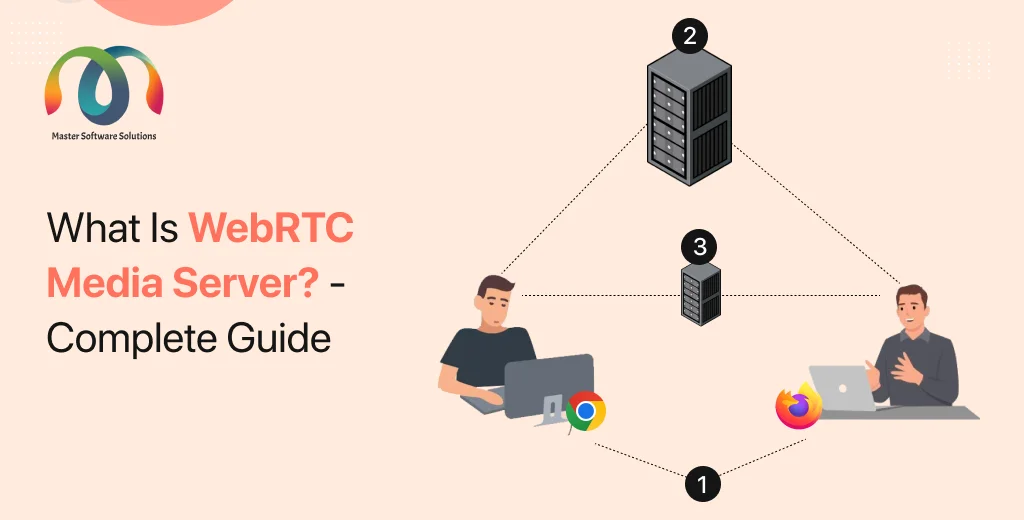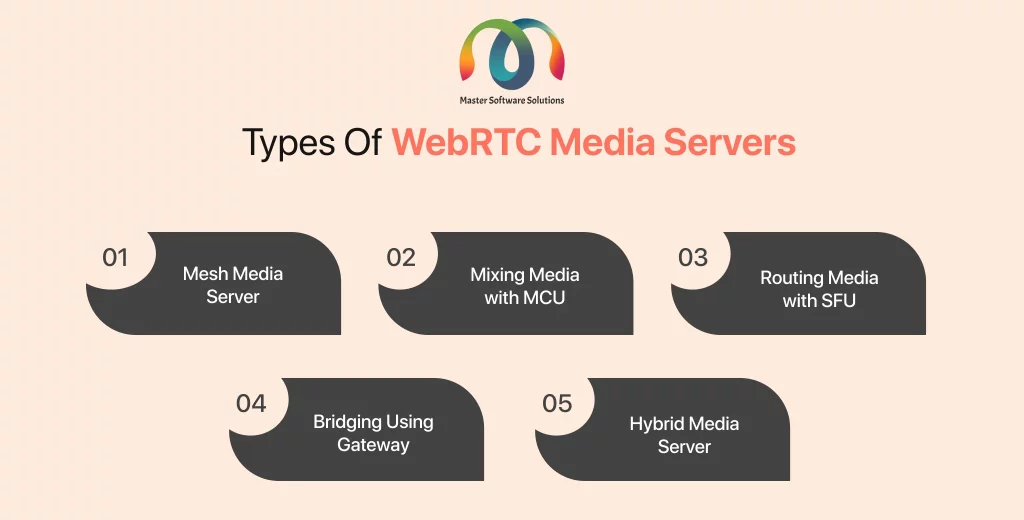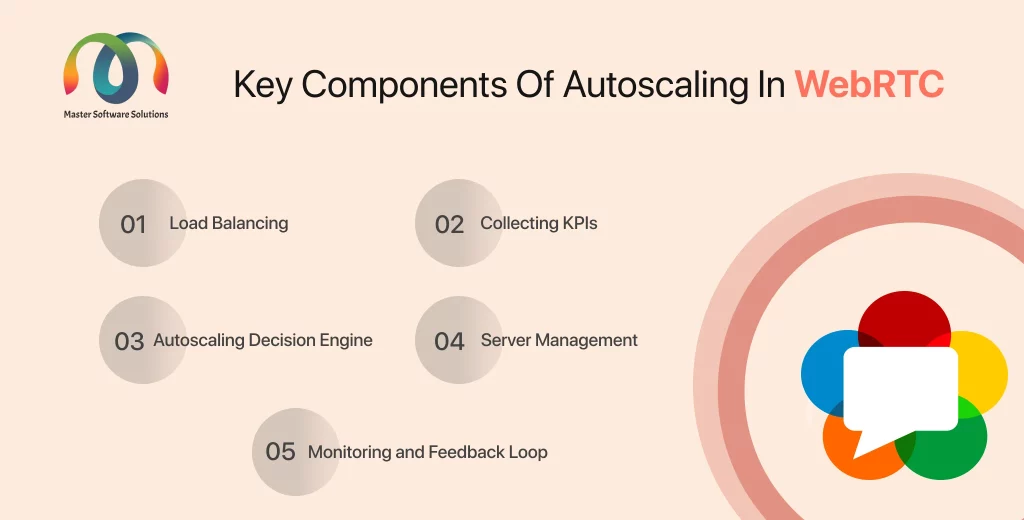What is WebRTC Media Server? – Complete Guide
The increasing demand for seamless, real-time communication has led to many technological advancements. Regardless of the type of communication, users expect high quality and low latency experience.
To provide such real-time communication solutions, WebRTC is the core technology. It enables the user to establish peer-to-peer (P2P) connections for media exchange. However, more is needed for modern applications, where media servers come into play.
The blog includes;
What is WebRTC?
WebRTC or Web real-time communication is an open-source project that provides protocols and APIs to build audio/video and instant messaging web and mobile platforms. Developers can establish peer-to-peer connections between Internet web browsers and mobile applications.
To read more about WebRTC, Web Real-time Communication: CLICK HERE
What are WebRTC media servers?
WebRTC servers are open suite programs that allow developers to host audio/video and instant messaging mobile and web applications. These servers are based on the WebRTC framework, enabling all the real-time communication functionalities. They provide videobridge functionality designed to handle the relaying of video streams without mixing them. WebRTC servers provide advanced features, scalability, and flexibility to build real-time communication solutions, enhancing the functionalities of WebRTC.
They are multimedia mediators that allow the flow of multiple media types from the source to the users. The server enables you to mix audio and video streams for conferencing, record calls, and ensure compatibility between the devices or codecs by transcoding media. These media servers are hosted on cloud servers, like Azure, Amazon Web Server (AWS), or Cloud Ocean.
Types of WebRTC Media Servers
To accurately identify the type of media server you need, it is crucial to understand and pick the right architecture for your use case. The architecture of your use case defines how the peers or users will be connected. Types of WebRTC media servers are:
Mesh media
All the users are directly connected during the call. This type of architecture is suitable only for WebRTC calls with a limited number of users/peers. In mesh architecture, you do not need a central server as the connection established is peer-to-peer and easy to implement. However, the users send media to each user, which needs N1 uplinks and N1 downlinks. You do not have control over the quality of the media.
Mixing media with MCU
All the users send the media to a central mediator server. The media server gathers the media, encodes it into a single stream packet, and then sends it to other users. The user sends and receives media from the central media server. It uses an MCU or Multipoint Control Unit, server (mixing architecture).
Routing media with SFU
The user sends the media to a central media server and then separately sends it to another user, without operating on it. All the users send a single media stream to receive an N-1 media stream (N is the number of users in the call). The media servers used in routing architecture are SFU or selective Forwarding unit servers (routing architecture), and SFU relay, or distributed (routing architecture).
Bridging using Gateway
A gateway acts as a bridge between protocols, allowing WebRTC sessions to be shared on another medium or protocol. It is a translation device that converts media streams between communication devices. It enables interoperability within different communication systems and WebRTC plays a crucial role in providing real-time communication features.
Hybrid media server
These servers can route and process simultaneously. It combines peer-to-peer (P2P) and Selective Forwarding Unit (SFU), offering a scalable and reliable solution. Hybrid servers are used and deployed as multi-media servers for different applications that serve specific purposes. You can split the hybrid media server for easier development, maintenance, and scaling.
What are the WebRTC media servers available?
There are many WebRTC media servers available that provide advanced functionalities to develop scalable, flexible and powerful real-time communication solutions for web and mobile devices. Some of the popular WebRTC media servers are:
Jitsi – Jitsi is an open-source project that allows developers to build and deploy audio/video calls and messaging platforms. It has several projects, including Jitsi Meet, Jitsi Videobridge, Jibri, Jicofo, Jigasi, Ice4j, Jitsi Desktop, and LibJitsi. They allow you to deploy different features, like screen sharing and recording.
Kurento server – Kurento is an open-source media-based WebRTC server. It is a media server that provides APIs for developers to build advanced real-time communication platforms, enabling group communication, transcoding, mixing, recording, broadcasting, and routing audiovisual flows.
Ant media server – The Ant media server is an open-source platform for live streaming. The WebRTC streaming server enables WebRTC developers to build scalable live-streaming applications. It offers features like recording, HLS playback, and WebRTC integrations.
OpenVidu – OpenVidu is an advanced platform built over the Kurento server. It offers an easy-to-use user interface and various customizations and features, like screen sharing, recording, and video conferencing application layouts.
Janus – Janus is a WebRTC gateway that enables interoperatability. It supports multiple protocols and features, allowing you to stream, record, and transfer files, and data channels.
Twilio – Twilio is a cloud-based communication platform with WebRTC features. It allows developers to create customer communication applications to enable vidoe/voice calling and messaging.
TokBox – TokBox is a cloud platform with WebRTC functionalities like video calling, chat, and recording. It provides APIs and SDKs, enabling developers to integrate them into their real-time communication applications.
MediaSoup – MediaSoup is an advanced WebRTC server that provides powerful control over media processing and delivery. It is suitable for real-time applications like online gaming and live streaming as it provides low latency and scalability.
Agora.io – Agora.io is cloud-based platform that offers SDKs to implement WebRTC functionalities like audio/video calling, screen sharing, and live streaming. It offers low latency and high-quality video, making it suitable for interactive live streaming applications.
Vonage Open API – Vonage Open API is a cloud-based video API that offers features like video calling, screen sharing, and recording. It is an easy way to add conferencing capabilities to your real-time communication applications.
SignalWire – SignalWire is a unified communication platform that offers WebRTC functionalities like voice, video, messaging, and programmable communications. It enables developers to build secure and scalable custom communication applications.
Livekit.io – Livekit.io is a WebRTC toolkit that enables developers to build real-time audio and video applications, offering features like low latency, scalability, and security. It allows you to develop a flexible, real-time communication solution.
How does the WebRTC media server work?
We have worked on the WebRTC media server using Jitsi, which has allowed us to mix and stream audio/video, record, and transcode media. We are using an AWS cloud server to host our Jitsi multimedia server. Here, we’ll understand how our solutions worked on this Zoom app-like project.
When do you need a WebRTC media server?
The WebRTC media server is like a bridge between the client and the server, making it an essential component. You might need a media server for your WebRTC application for the following reasons:
- When you have a lot of traffic to handle, the server can assist you in distributing the traffic load across multiple servers while maintaining audio/video quality.
- In cases like webinars or broadcasting, a media server helps you encode, decode, and distribute content.
- WebRTC servers can establish connections, even through NAT firewalls.
- When you want to record and store the session on the cloud.
- Servers act as a bridge between WebRTC platforms and non-WebRTC platforms.
How can WebRTC media servers reduce the cost of WebRTC applications?
Picking up the right WebRTC server for your business is crucial to reducing operational costs. You must understand the WebRTC architecture of your business to identify and implement the right media server. Here is how implementing the right WebRTC server can help you reduce costs:
Reducing infrastructural costs – Most good WebRTC servers offer cloud-based deployment. It doesn’t require you to have a physical setup. Some servers provide a pay-as-you-go model, offering flexible pricing plans. Efficient and effective server handling can reduce the number of servers required, minimizing costs.
Improving Quality of Service (QoS) – A good server allows you to configure the media server and reduce the delay time, reducing support costs. It will efficiently manage the media packet losses and jitters to avoid call quality issues.
Enhancing security – The right media server will prioritize security and offer features like encryption and access control. Data breaches can significantly impact the trustworthiness of your business and result in financial losses.
Simplifying management – A good WebRTC server has a well-designed media server management console that can help reduce time and costs. It has features like auto-updates, backups, and monitoring that reduce downtime and maintenance costs.
Autoscaling – The right server auto-optimizes the resources, adjusts server loads, and avoids over-positioning to reduce costs. It also optimizes codecs, resolutions, and frame rates (number of images captured in a given period). It minimizes the consumption of bandwidth and server load. It distributes the traffic load among the servers to optimize resource allocation. We’ll discuss autoscaling in WebRTC using media servers in detail.
What is autoscaling in WebRTC?
Autoscaling is an automated approach to handling and managing the increase or decrease in traffic without compromising the quality of the media. You can increase or decrease the compute, memory, and resources based on the demand patterns.
The resource configurations cannot be changed without autoscaling, providing a constant value for CPU, memory, and networking. Due to the consistent value of CPU, memory, and networking, it doesn’t expand or contract as demand increases or decreases.
Autoscaling in WebRTC involves automatically and flexibly adjusting server resources to cater to the demand for real-time communication services. Autoscaling is one of the major aspects of cloud computing and aims to reduce costs by allowing you to only pay for what you need. Cloud autoscaling is highly flexible and has flexible resources that can be used when required.
How can you autoscale your WebRTC platform using media servers?
Autoscaling in WebRTC is not easily achieved. It requires a combination of technologies, metrics, and algorithms to ensure optimized performance and cost efficiency. If you want to implement autoscaling on your WebRTC platform, you might need the help of WebRTC experts. The key components of autoscaling in WebRTC are:
Load balancing – Refers to distributing the traffic load across different media servers, ensuring no single server is stressed. The load is distributed effectively using algorithms like round-robin, least connection, or weighted round-robin.
Collecting KPIs – It tracks and monitors the media server’s key performance indicators (KPIs). These KPIs include CPU usage, network traffic, audio and video quality metrics (frame rate and packet loss), memory consumption, user count, and concurrent sessions.
Autoscaling decision engine – It analyses the above-collected KPIs to determine the need for scaling up or down. It uses the predefined values set based on your business requirements and resource limitations.
Server management – Based on the decision made by the autoscaling decision engine, the server is automatically added or removed. Cloud server platforms like AWS (Amazon Web Server), GCP (Google Compute Engine), and Azure) are used for more efficiency. They effectively manage server configuration and deployment.
Monitoring and feedback loop – The server consistently monitors the system’s performance to improve the scaling algorithms and provide insights for optimization.
What are the benefits of implementing autoscaling in WebRTC?
Autoscaling is crucial for developing efficient WebRTC applications to deliver high-quality user experience while minimizing costs and resource usage. Implementing autoscaling can help you gain a competitive edge in the market. The major benefits of implementing autoscaling in WebRTC applications are:
Improved user experience – Autoscaling allows your system to adjust the resources automatically based on demand, ensuring minimized delays and a seamless user experience. It prevents server loading, improves audio and video quality, reduces packet loss, and improves overall user satisfaction.
Minimized costs – WebRTC autoscaling is done based on actual usage. It prevents you from overprovisioning or underprovisioning, helping to save costs significantly. Implementing cloud-based autoscaling allows you to pay-per-use, optimizing costs based on real-time usage patterns.
Scalability and flexibility – Autoscaling helps you effectively handle increasing traffic without affecting media performance. You can easily scale up or down resources based on usability and traffic.
Improved reliability – Autoscaling allows you to distribute load across multiple servers to improve the system’s reliability and reduce the risk of failure.
How do I set up a WebRTC server?
Master Software Solutions is an IT service-based company with 13+ years of experience. We are a team of 90+ IT professionals and have worked on WebRTC projects for six years. We ensure reliability, scalability, and efficient solutions for your business needs. Talk to our WebRTC experts to improve your existing or develop a scalable WebRTC platform.