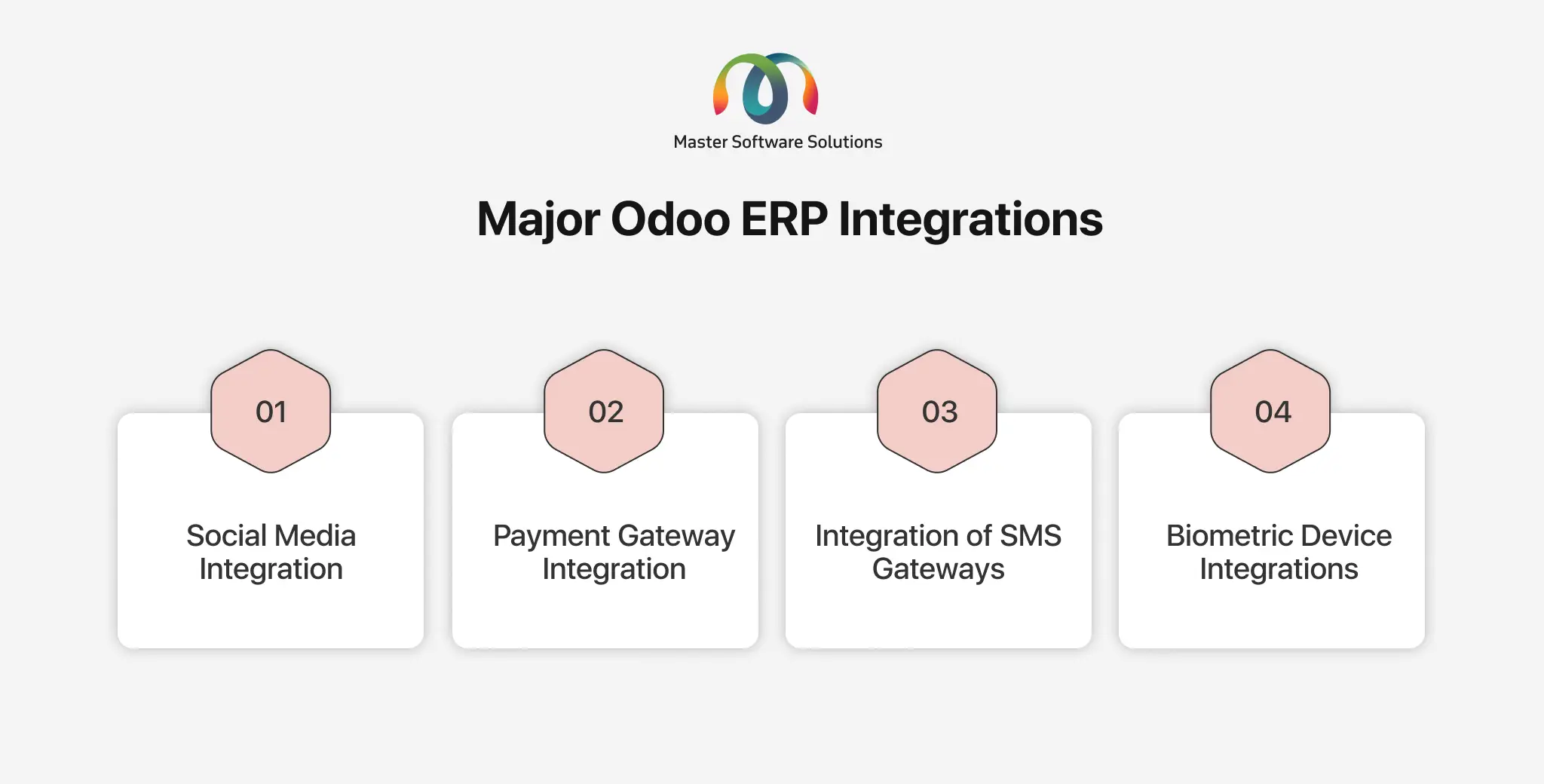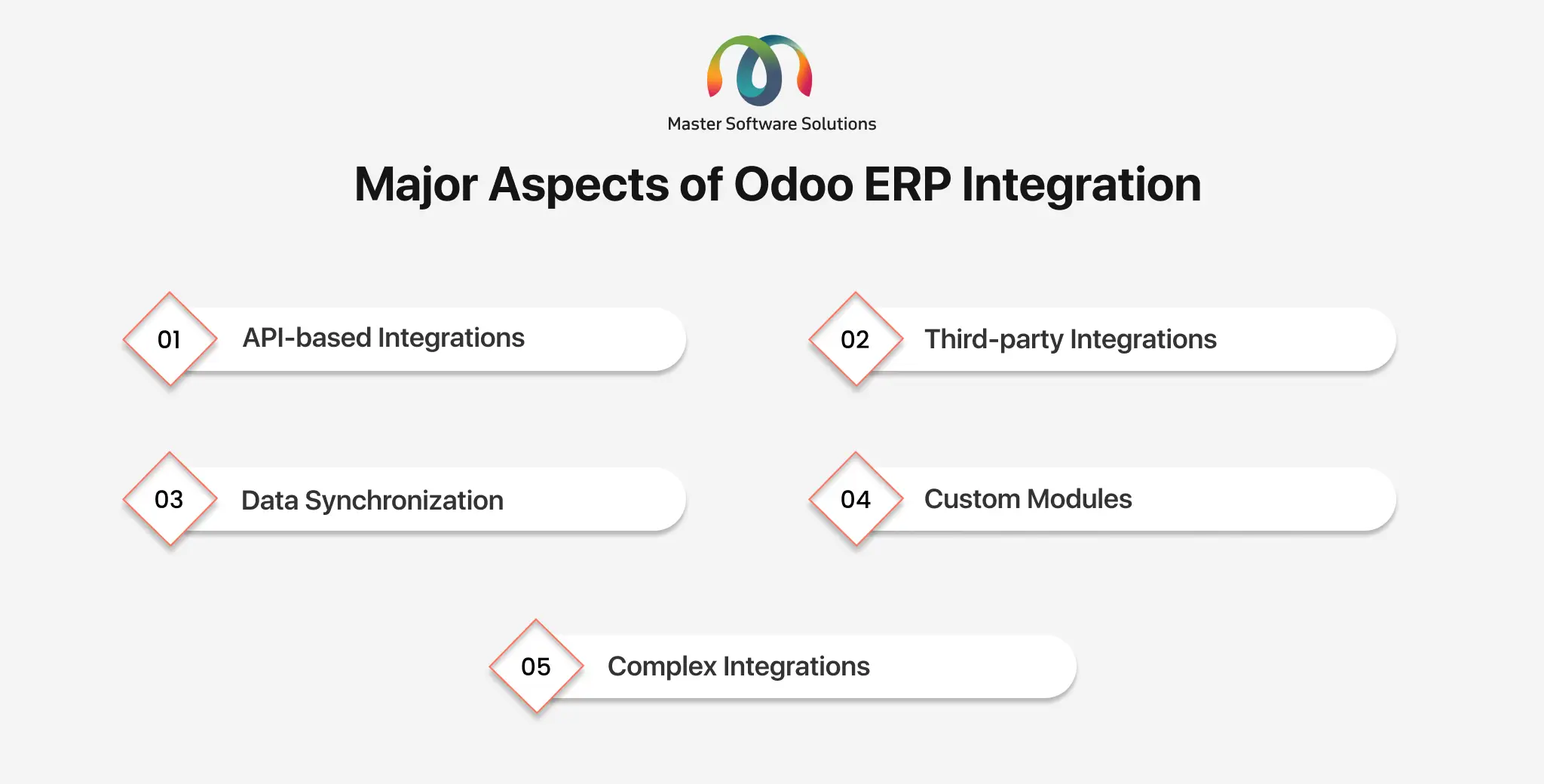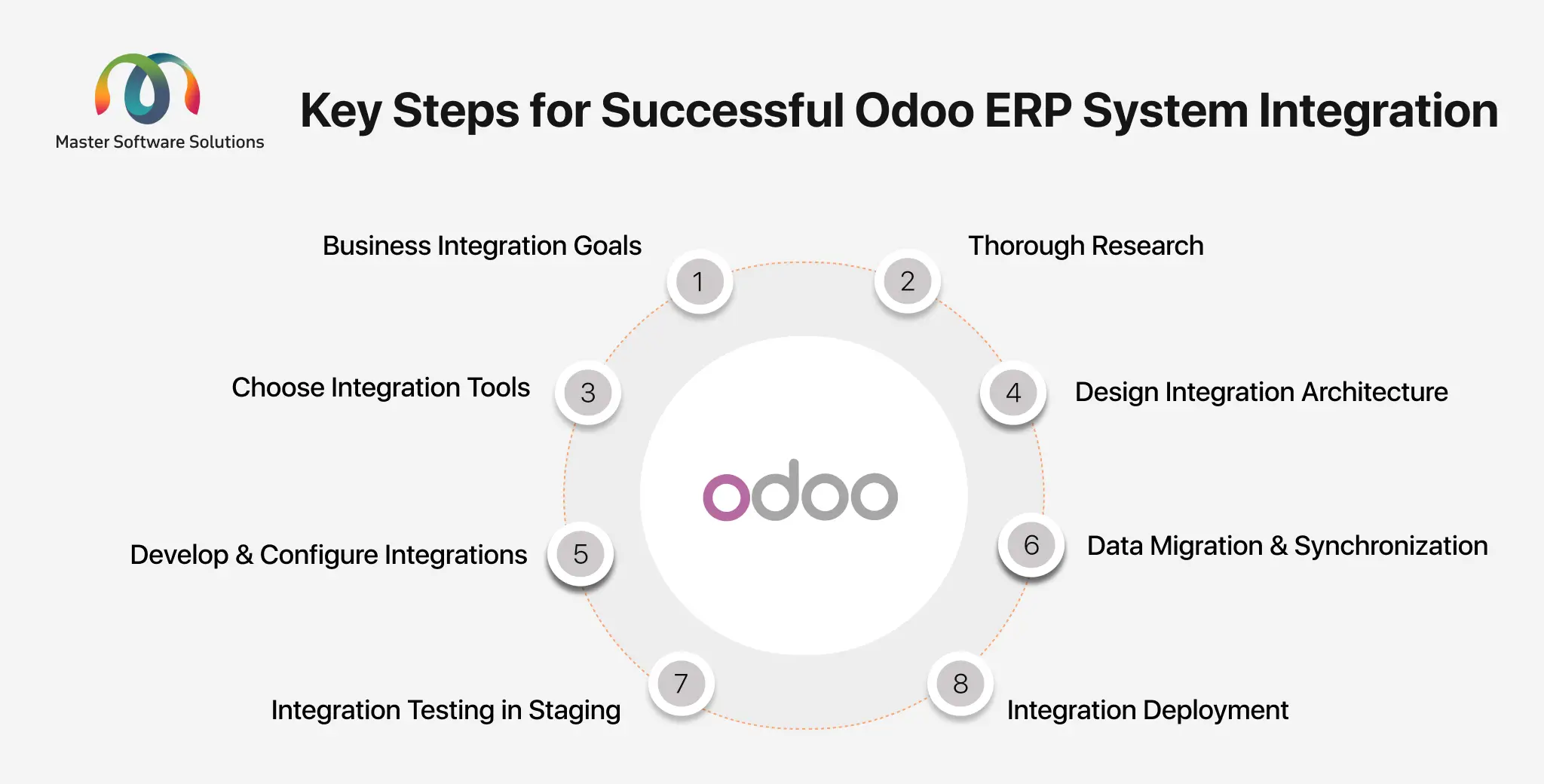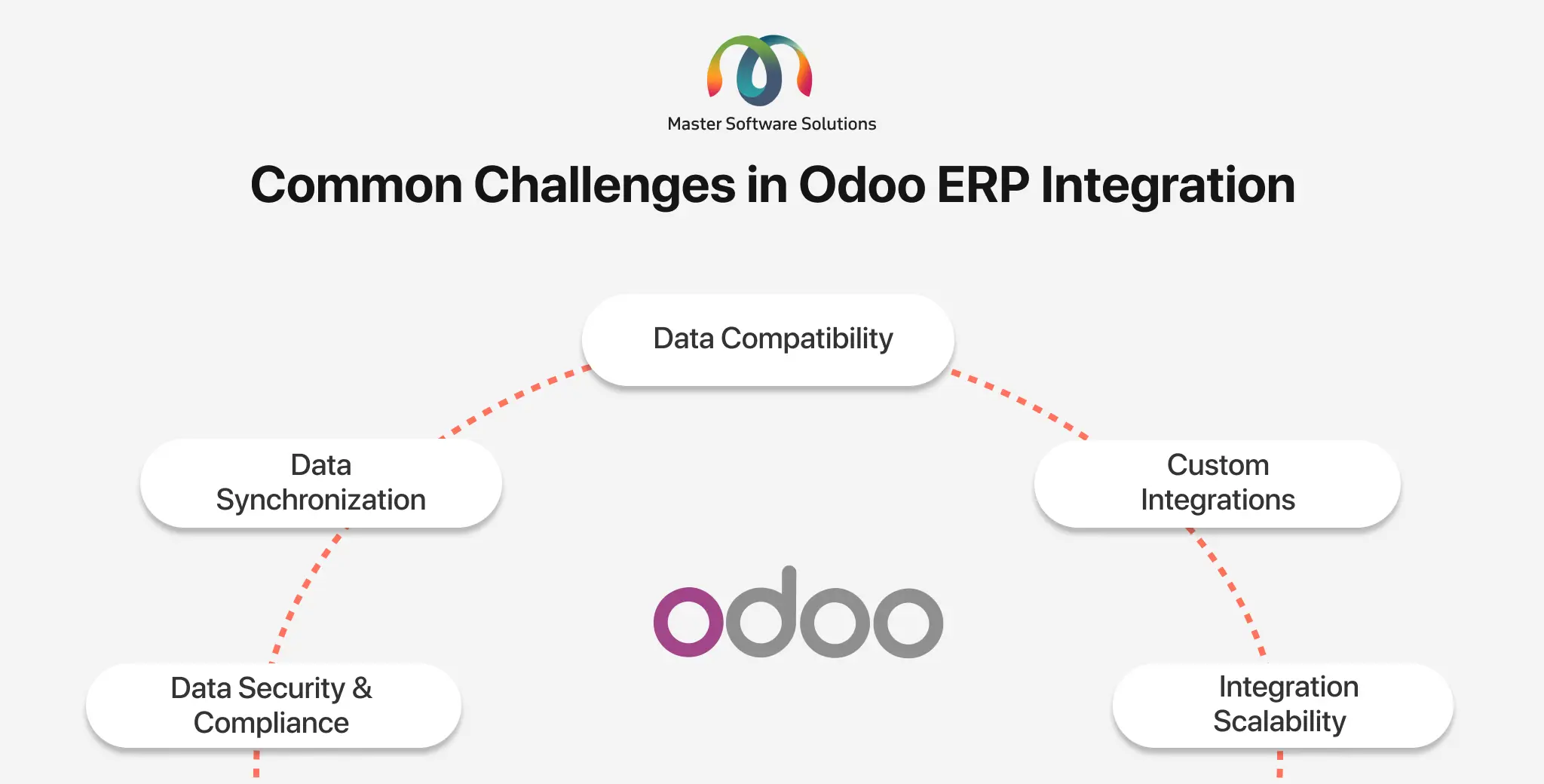Odoo ERP Software: A Comprehensive Guide to System Integration
Odoo ERP software is an integrated suite of applications for all your business needs. The platform supports third-party integrations to improve platform functionality. This blog will uncover all the aspects of the Odoo ERP integrations with real-life examples.
The blog includes:
Introduction to Odoo ERP software
Odoo ERP software is a SaaS-based integrated solution that provides a one-stop solution for all your business needs. The ERP offers a variety of apps known as Odoo Apps. Integrating these apps creates Odoo ERP solutions. The platform supports a wide range of integrations, such as payment gateways, SMS gateways, social media integrations, etc. The platform is available in two editions: a subscription-based Enterprise Edition and a free-version Community Edition.
What is Odoo ERP integration?
Odoo ERP integration refers to linking Odoo ERP with other third-party applications to improve the system’s functionality. Third-party app integrations with the ERP platform enable coordination, ensuring a seamless flow of information and operations. This makes the ERP platform interoperable, enhancing the pace and momentum of business operations.
Odoo integrations can help you transform the ERP into an advanced management system and assist you in managing your businesses seamlessly. ERP integrations with customizations in ERP can help you build a platform that fits your business.
Major Odoo ERP integrations
You can integrate various third-party apps that can help you enhance the scope of the platform. These platforms are frequently used for integration:
Social media integration
Social media is a popular way of promoting businesses and the promotions done on social media are known as social media marketing. The social media platforms include Facebook, LinkedIn, Instagram, and Twitter. You can integrate your social media with the ERP platform to schedule posts, disseminate web push notifications, get insights into customer engagement and market trends, and track campaigns.
Payment gateway integration
A payment gateway is a bridge that enables customers, businesses, and their financial institutions to make payments. It allows companies to accept and process payments. Integrating payment gateways is the most efficient way of making transactions. Various payment gateways are integrated with your ERP platform, including PayPal, Stripe, Square, Authorize.Net, Adyen, etc.
The payment gateways allow you to integrate your Odoo ERP platform with banks, making the transaction in your e-commerce platform seamless. The Odoo payment gateway integration is scalable and can accommodate the increasing customer base. Integrating multiple payment gateways enables your customers to make their payments online.
Integration of SMS gateways
SMS gateway integrations enable you to send text messages to your customers and vendors via the Odoo platform. The SMS integration enables sending messages for order confirmation, order processing, dispatch, and delivery, helping you foster transparency between you and customers. The SMS gateways offer various phone numbers through which you can send messages to your customers.
Some SMS gateways allow you to send messages overseas without charge. They ensure data integrity checks, enabling you to ensure that appropriate data is exchanged. These SMS gateways can send order status update notifications, enhancing customer trust and loyalty. Integrating an SMS gateway for sending notifications can help you measure business performance.
Biometric device integrations
Biometrics integration automates employee attendance. Biometric devices such as fingerprints, face detectors, and cards can be integrated with Odoo’s HR module. It contains real-time attendance details and generates reports on the Odoo dashboard.
Using biometric devices fetches real-time attendance data and keeps it in sync. You can track your employee’s attendance, access or restrict control, authenticate customers, and manage visitors.
Why choose Odoo ERP for system integration?
Odoo ERP for system integration can improve your business operations, enhancing efficiency and productivity. Integration can unify your business approach to a single platform, enabling seamless data flow between the systems and streamlining the processes. Reasons you should opt for third-party Odoo ERP integration are:
Modular structure of Odoo
The Odoo ERP consists of a modular structure, meaning, it has different modules linked together to serve your business. The modular structure makes it easy to integrate modules and third-party tools with the modules, making business management simple and easy. Odoo has an instinctual dashboard, enabling you to select and connect only the required modules to meet your business needs.
Frequent Odoo updates
Oddo ERP upgrades the platform frequently, generally once a year. With evolving customer demands, upgrading and keeping the platform relevant is essential. The latest Odoo versions can be customized based on one’s business requirements. To successfully upgrade to the new version, effective integrations are crucial for data migration from the old to the newer version.
Versatility
Integrating various tools expands the scope of your business operations. Third-party integrations increase platform flexibility. For instance, integrating multiple payment gateways offers flexibility to your customers their payments.
Understanding system integration with Odoo ERP
System integration with Odoo ERP linking and synchronizing third-party tools with Odoo modules. Odoo integrations streamline workflows, avoid data duplication, and make the business process more efficient. The modular structure of Odoo ERP enables you to tailor the platform based on your business needs. The major aspects of Odoo ERP integration are:
API-based integrations
Odoo ERP provides an advanced and powerful set of APIs (Application Programming Interfaces) for developers to establish seamless connections between Odoo and other systems. The system offers APIs like REST or XML-RPC to automate tasks, synchronize data, and trigger workflow automation in real time.
Third-party integrations
The Odoo ERP supports multiple third-party integrations to enhance the functionality and flexibility of the system. These integrations include payment gateways, SMS gateways, social media, and biometric device integrations.
Data synchronization
Efficient integrations ensure effective data synchronization between Odoo and the external system in scheduled or real time. The data synchronized includes inventory and order, customer, and accounting data.
Custom modules
The Odoo platform has a modular structure and offers connectors to integrate custom-developed modules with the system. Developers can create customer APIs in case the system doesn’t provide them. As an Odoo integration service provider, we can help you create custom module APIs. Odoo Studio is a feature of Odoo that offers no-code APIs to create custom workflows, forms, and reports.
Complex integrations
Middleware acts as a bridge between the Odoo platform and other software. It includes various third-party integration platforms, like Zapier, to connect multiple applications. Odoo also provides various in-built connectors for third-party integrations for e-commerce platforms such as Shopify, Woocommerce, or Amazon.
Key steps for successful Odoo ERP system integration
You must ensure effective Odoo ERP integrations for smooth data flow, streamlined operations, and minimized disruptions. Successful integration of the Odoo ERP platform requires you to consider the following key steps to ensure successful Odoo ERP integrations:
Consider business integration goals
Begin clearing business objectives and integration goals you want to achieve. Understand your business processes and see where the integrations can help you improve them. Prioritize important integrations and work on them first.
Conduct thorough research
Analyze and evaluate your current platform, processes, and workflow. Identify the data you require from an external system. Evaluate the compatibility between your Odoo platform and another system to understand the technical requirements.
Choose the right integration tools
Define whether you need APIs from in-built connectors or want to develop custom APIs for integrations. In most cases, API integration is feasible to connect your Oddo platform with third-party systems. Odoo offers in-built connectors to integrate platforms like Adobe Commerce, Shopify, or Quickbooks. In case the platform doesn’t have an in-built API, developers from the Odoo integration services can help you build custom APIs.
Design integration architecture
Define the data flow between the systems to ensure consistency in the data formatting and units. Identify when the data needs to be updated, periodically or in real-time. Integrate a system that handles integration errors, including invalid data, or failed transfers. Ensure that required security measures are taken, such as secure API access, role-based access control, and encryptions.
Develop and configure integrations
You can develop custom APIs that support unique workflows and data transformation. Set up the external system to make it compatible with your Oddo platform. Conduct thorough testing to ensure that the data flows seamlessly.
Data migration and synchronization
Clean the data before you migrate it. Migrate initial data involves one-time data transfer. Ensure that data updates in one system are transferred to another for consistent data.
Integration testing in staging
Test your integrations on staging or create a sandbox environment. Ensure that the data flows seamlessly from one platform to another. Get your users from the relevant department to test the integrations.
Integration Deployment
After you have tested the integration, go live. Closely monitor the system in the initial days to identify and resolve expected issues. Make sure that you have a backup for the integrations done.
Common challenges in Odoo ERP integration
Odoo ERP integration is an open-source platform that can help you improve business efficiency, productivity, and customer satisfaction. However, implementing, customizing, or integrating Odoo ERP into your business can be challenging without professional help. As an Odoo’s Ready Partner, we can help you implement the Odoo ERP platform into your business and ensure seamless adoption and migration.
If you are planning to conduct Odoo integration, you might face the below-mentioned challenges:
Data compatibility
You must understand that the data formats should be compatible to ensure seamless data flow. The data formats in various applications are different, which might lead to inconsistencies and data mapping. Odoo provides advanced API handling; however, errors can still arise while merging larger datasets.
Lack of real-time data synchronization
Data synchronization is essential to ensure up-to-date data. Delays in data updates can lead to inaccurate data, such as inventory or payment reconciliation errors or incorrect customer data. This can lead to making wrong business decisions and affect your customer satisfaction.
Custom integrations
Retail, manufacturing, logistics, and other industries rely heavily on custom integrations. Odoo offers various modules; however, they might need customizations to fit your business. The standard Oddo modules lack advanced functionalities and require you to fulfill your business demand.
Data security and compliance
Odoo integrations include transferring sensitive data from one platform to another, increasing security concerns. You should follow industrial security protocols and adhere to industry standards to ensure data security and compliance.
Integration scalability
You should handle Odoo integrations considering the system’s scalability. The system must be able to handle increasing amounts of data and customers. You need to make sure that the system functions properly when there are a lot of users and a heavy load.
How can we help?
Master Software Solutions is an Odoo Ready partner with a team of experienced ERP developers who can assist you with third-party system integration, customization, and implementation. We understand that every business is different and has different goals; our extensive knowledge and skills can help you create an integrated platform with modules that can help you streamline your business. If you want to integrate modules or third-party systems into your Odoo ERP solution, discuss your business with us and see how we can help you.
What is Odoo ERP software integration?
Odoo ERP integration refers to linking Odoo ERP with other third-party applications to improve the system’s functionality. Third-party app integrations with the ERP platform enable coordination, ensuring a seamless flow of information and operations.
Frequently Asked Questions (FAQs)
What is Odoo ERP software integration?
Odoo ERP integration refers to linking Odoo ERP with other third-party applications to improve the system’s functionality. Third-party app integrations with the ERP platform enable coordination, ensuring a seamless flow of information and operations.
How can you help you with Odoo integrations?
At Master Software Solutions, we have a team of proficient ERP developers who can help you integrate modules and third-party systems. The team can also develop custom APIs for complex integrations.
Do you offer custom API development for Odoo?
Yes, we can develop custom APIs to perform complex integrations to fit your business requirements and help you achieve your integration goals.
What are the other Odoo services you offer?
We offer end-to-end Odoo services, including Odoo consulting, implementation, migration, customization, module and module development, and support and maintenance.
What are the benefits of Odoo ERP software integrations?
Odoo ERP software integrations can improve the system’s functionality, enhance efficiency and productivity, and unify your approach to a single platform. They enable seamless data flow between the Odoo system and another system and streamline the process.